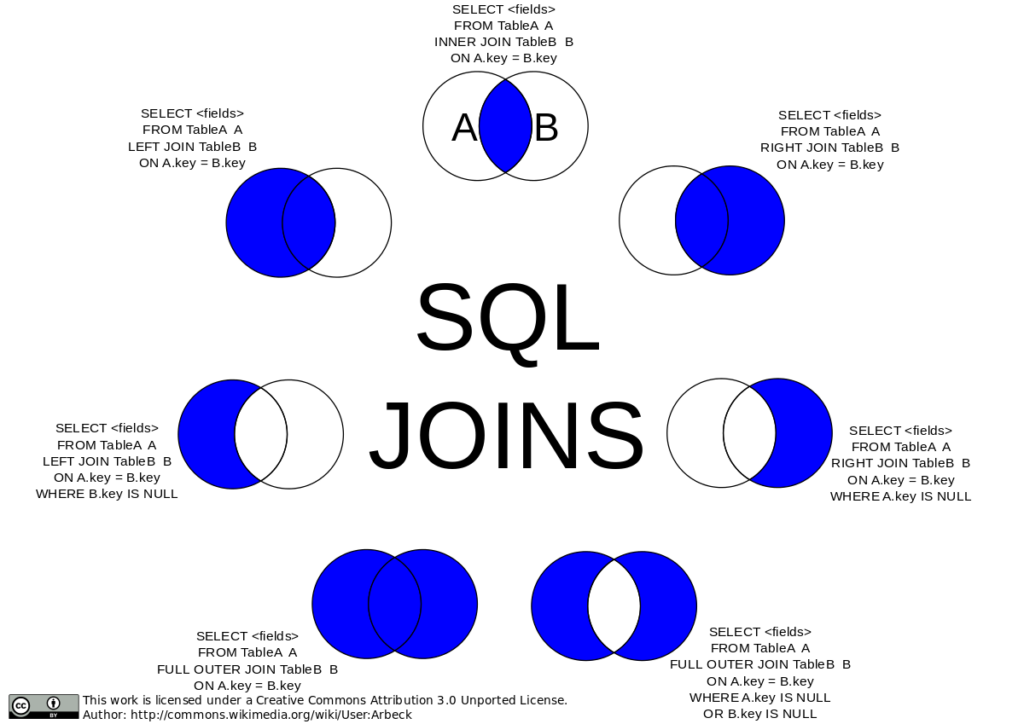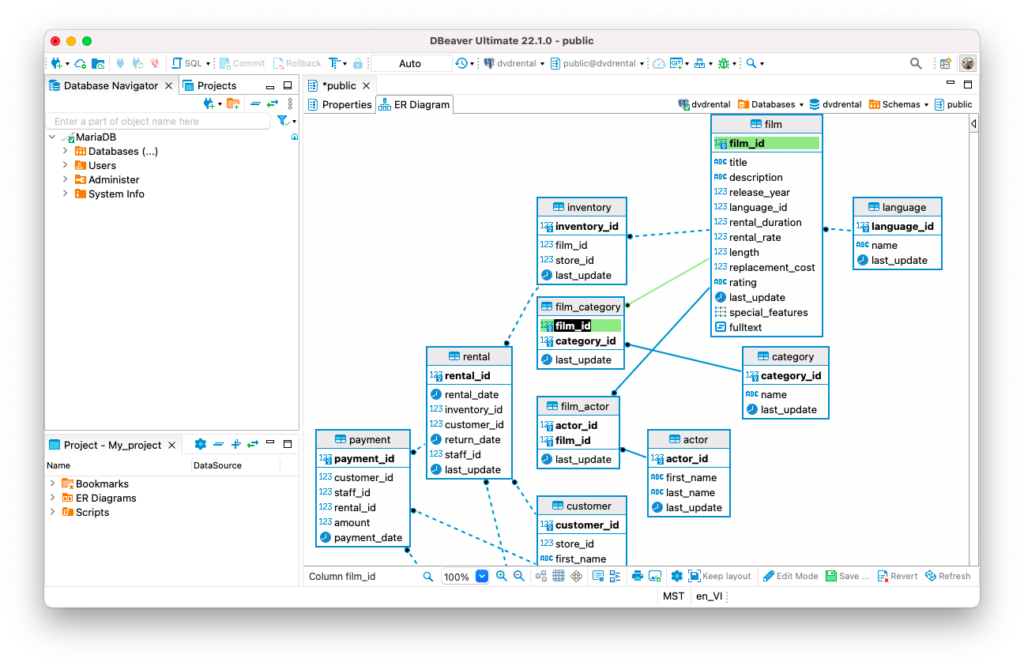Are you ready to level up your SQL skills and become a true ninja in database management? Mastering essential SQL functions like COUNT and SUM, as well as advanced techniques like subqueries and joins, is key to unlocking the full potential of your database.
Here are some steps to help you on your journey to SQL mastery:
Understanding COUNT and SUM
Learn how to use COUNT to determine the number of rows in a table or to count specific occurrences of data. Master the art of SUM to calculate the total value of a numeric column or to aggregate data across multiple rows.
Example 1:
SELECT COUNT(*) FROM orders;
Example 2:
SELECT SUM(total_amount) FROM sales;
For more details, give a look here.
Harnessing the Power of Subqueries
Explore the versatility of subqueries to perform complex queries within queries. Use them to filter, sort, and manipulate data dinamically:
Example: SELECT * FROM employees WHERE department_id IN (SELECT department_id FROM departments WHERE department_name = ‘Finance’);
Unleashing the Magic of Joins
Mastering different types of joins like INNER JOIN, LEFT JOIN and FULL JOIN will put you in a higher position among your colleagues, as it enable you to do more complete and effective queries, providing meaningful insights.
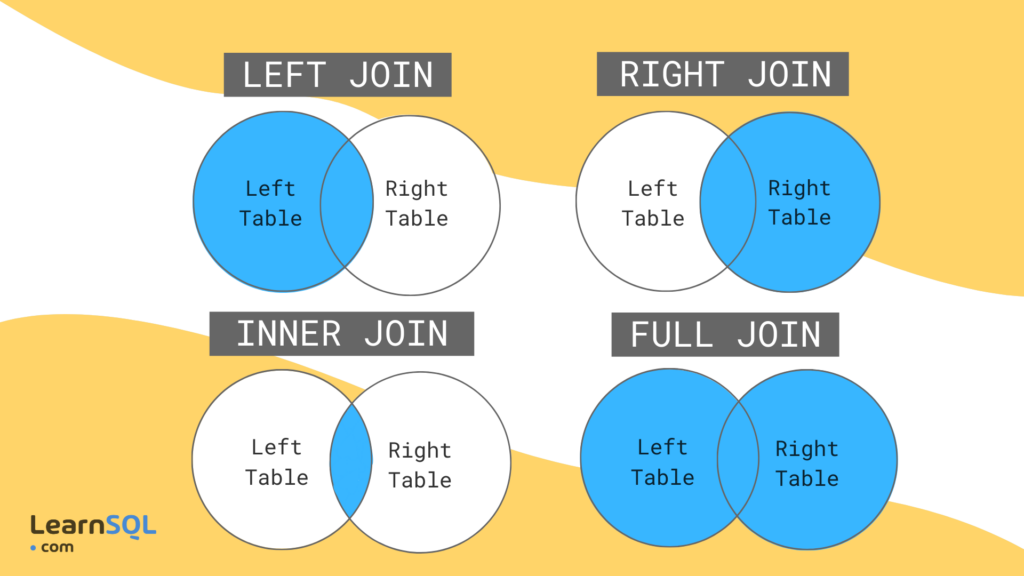
Example:
SELECT orders.order_id, customers.customer_name
FROM orders
INNER JOIN customers ON orders.customer_id = customers.customer_id;
By mastering these fundamental SQL concepts and techniques, you’ll be well on your way to becoming a ninja in database management. Remember to practice regularly, explore real-world examples, and never stop learning.
Happy coding!
— Igor Magalhães Oliveira